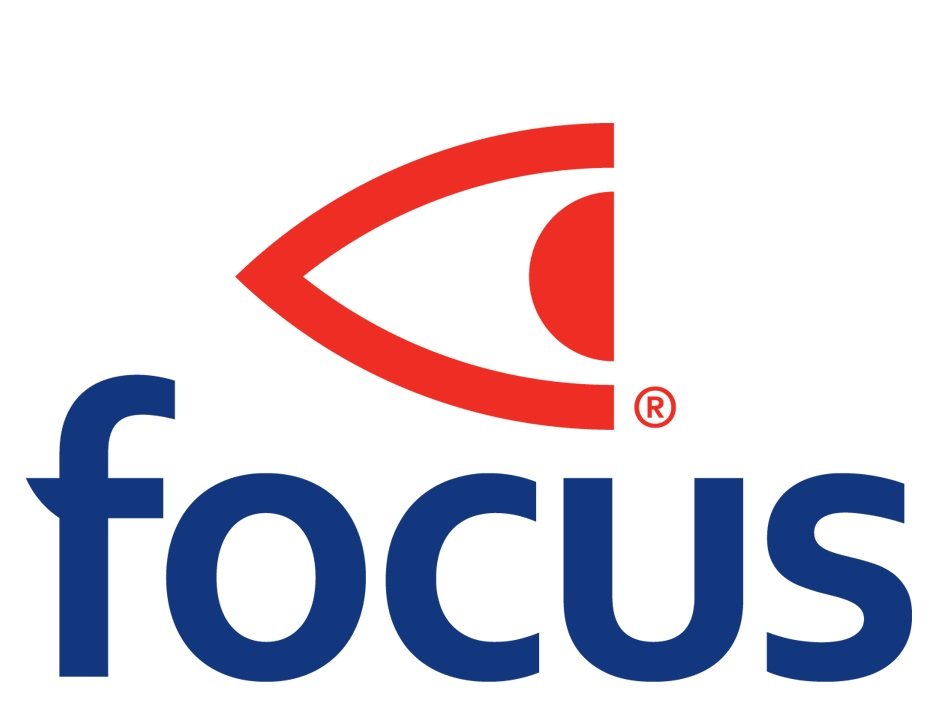Ultimate Guide to Moving Office
Proper planning for your move can avoid it becoming overwhelming, time-consuming, and expensive. Here are ten tips to help you prepare for your upcoming move to make it as seamless as possible. The more time you spend planning your move, the less your business will be disrupted.
1. Plan what your new office will need
To ensure that your new office is ready to move in, first you should sort the following things: Electrical and gas supply, internal power requirements, data points, telephony and broadband internet as well as a fire or intruder alarm, CCTV or access control! Get a free quotation today by calling our sales team.
2. Donate old equipment and things you don’t need
Moving time is a great opportunity to part with old phones, copiers, printers, computers and office furniture - even office supplies that you no longer need or want. Why pay for moving items you do not need when you can recycle them and even get some tax relief when you donate to a registered charity?
3. Schedule the move with the building you are moving into
Each office building is unique so it’s best to check with the building management if they have any specific requirements in relation to new tenants moving in. For example, the building may limit the amount of time you can park at the loading dock, require that floors be covered or protected etc. Moving will often need to be done outside of normal business hours, as some larger buildings won’t allow this sort of disruption during office hours. The best time for an office move is typically over the weekend.
4. Start packing early - especially if you are doing it yourself!
If you are moving your own business, start packing items you do not use on a regular basis as soon as possible. Most people severely underestimate the time it takes to pack, typically by a few days. If you have a large number of items to go through, adding several weeks to how long you think it will take to pack items is often a good idea. Never wait until the last minute. If you want to save on packing costs, consider purchasing used boxes and packing supplies or asking a supplier to your business or local supermarket.
5. If you are hiring a moving company – plan it out to save money and time
If you are planning on hiring a mover, call a few companies some time in advance to get several quotes and ask for proof of insurance. If the moving company is packing for you, remember that most moving companies do not make decisions for you - they pack everything - including bins with rubbish in them and will merely unplug a fridge and move it with food inside. Be sure to take care of all perishable items yourself, or you could end up with rotting food or rubbish being moved!
6. Mark and / or number your boxes
Mark boxes on the tops and sides so you can locate items more quickly if you need to unpack something before or immediately after you move. (If you just mark the tops, you will find it harder to locate items quickly.) If you have hundreds of boxes, it pays to have a numbering system to avoid losing things on the move - this is particularly important if you hire a moving company. If you number your boxes with a brief description of what is inside them, and the moving company loses any in the move, you will have an easier time making a claim.
7. Moving computers, monitors and electronics
Whether you have one or a dozen computers, the best way to deal with moving them is to start by removing all the cables from computers one at a time. Put cables in large zip-locked baggies and write on the baggie which computer they belong to. Cables should be removed to avoid being damaged (or lost if they come loose) and to keep ports and pins from being bent. Monitors should be wrapped individually in thick moving blankets or bubble wrap and taped - they should never be placed in boxes and tape should not come into contact with the monitor itself. Shut all computers down completely – not sleep mode, and back up your data to an external drive where possible. Protect computers with heavy blankets wrapped in tape (so blankets do not come off), never stack them on top of other items (or stack items on top of computers.) The best way to protect your data is to purchase a removable hard drive or use an online cloud backup service to backup all computers BEFORE you move them. Printers are sensitive devices just like computers. Remove printer cartridges, tape down covers and scanner lids, and be sure to follow any specific instructions for moving FAX machines, copiers, and printers since improper moving may damage a device and void the warranty.
8. Insurance
If you rent a van or truck - opt for the insurance coverage. Although many private insurance policies might cover rental car damage very few cover damages if you get into an accident in a rental truck (which are classified as "equipment.") If you use a moving company, be sure to ask about insurance coverage options to protect your belongings. You should also ask to see the moving company's proof of employer’s liability insurance. If you inadvertently hire sub-contractors or the moving company does not carry insurance, you could be at least partially liable for moving related injuries to workers.
9. Tell customers and suppliers and update contact information
You will need to update your address on stationery, business cards, and your website. The most important (and usually the easiest and cheapest) thing to update first is your website. As with personal moves, you will need to notify the post office, your creditors, bank, etc. If you bill clients, be sure to tell them clearly to update their contact information for you, so payment is sent to your new address. You should also spend time searching for your business online by name - you may find your business is listed in referral directories that will show old contact information that will need to be updated, too.
10. Make a checklist and calmly make your way through it
Making a checklist of everything that needs to be done will often help avoid forgetting leaving anything out. Include tasks to be done in advance, supplies you will need, and an unpacking plan (moving takes longer to prepare for but it will also need time to get your business back up and running when you move in) Double check a few days in advance that your electricity and heating, phone lines and internet are up and running in your space, signage is sorted and any licenses for opening or operating (where appropriate) have been obtained, and other things that often are overlooked in the haste to simply pack and move. When it comes to moving, something often goes wrong, gets lost, or is overlooked. Try not to sweat every little thing that goes wrong. Tackle problems that arise like you packed your boxes - one at a time.
The best laid plans oft go awry!
Planning your move in advance is the best way to ensure your move will go smoothly, but even the best of plans can still go awry. Make sure you to factor in some possible downtime for your business and what you will do for income on during that time.